
| (en
français) iPocket Draw - 2D CAD for iPad and iPhone Available on AppStore
|

|
| New tool : Label with spline and line |  |
 |
iPocket Draw offers
you of course all the basic tools necessary to work easily and
quickly: free line, constrained line, polygon, Bézier curve, spline, regular polygon, rectangle, rounded rectangle, ellipse, arc, text, annotation, simple dimensioning, multiple dimensioning, angular, radial and diametrical dimensioning. And also powerful construction tools: parallel, line cutting, scissors, junction, chamfer, fillet You also benefit from automatic snap functions on ends, centers, intersections and alignments. |
| The last version
of iPocket Draw allows you to have enhanced texts, i.e. with different fonts, sizes, colors, etc... |
 |
With iPocket Draw, you have total control over the various attributes of the objects in the drawing and also over their geometric data, which can be easily modified. |

|

|
The preferences allow you to define your working environment (unit, accuracy, scale...), the style of the paths, the default values for the line thicknesses, the dotted lines, the arrows: |

|
You can also draw with layers and layer’s layouts: |

|
Import photos, images or use a library of objects that you can enrich: |

|

|

|

|

|
The undo function is not limited. It is reset each time the drawign is saved: |

|
Powerful quotation tools are at your disposal: |

|
The Action menu (which adapts to the context) allows a large number of other possibilities: |
 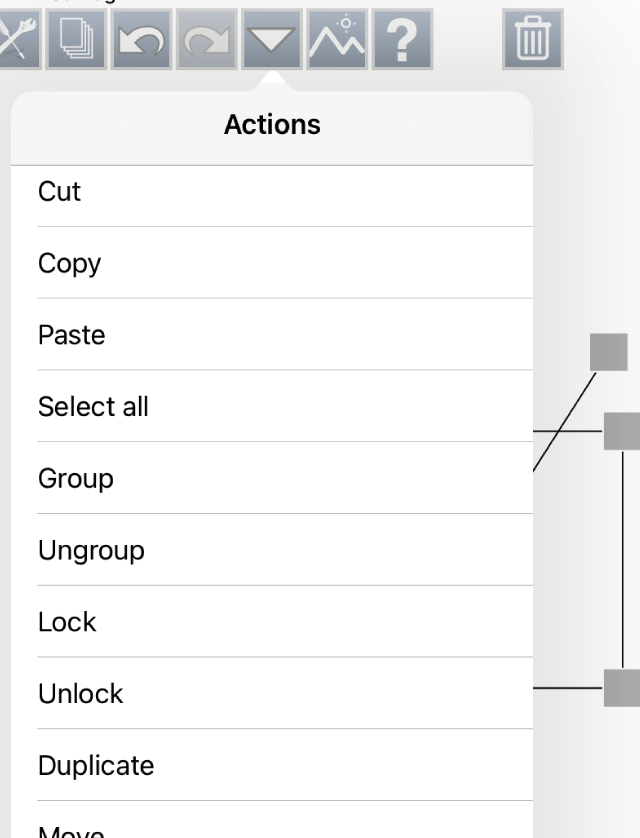   
|
With iPocket Draw, hatches and textures can be cut if several objects are partially or completely overlapped: |

|
The file format of iPocket Draw is the same as RealCADD, our 2D CAD program for computers. And if all that hasn't convinced you that iPocket Draw is the right tool for you, the easiest way is to try it out. Unlike many other applications, a "Lite" version of iPocket Draw is available for free. With the same possibilities but with a limited number of objects (50) and with advertising. ------- A forum on iPocket Draw is opened a manuel is available : english - français (updated for the version 1.98) And an user wrote a tutorial: "iPocketDraw
for
Dummies". |