Page 1 of 1
Views
Posted: Wed Mar 30, 2016 10:41 pm
by debenriver
Good Evening Eric!
I mentioned the newish menu item "Views" in another post. I use it all the time in big drawings or complicated drawings. On a drawing that I might be working on for some time, I set keyboard shortcuts for the views, which makes things even faster – but of course I can only do this through System Preferences >> Keyboard >> Shortcuts, which is a pretty tedious way to do it and requires that I name the views the same each time. Mine usually look like this because most of my big drawings (A2 and bigger) have these standard views:
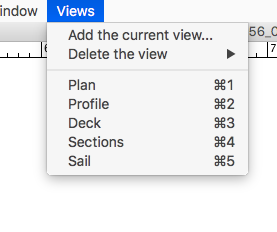
- Screen Shot 2016-03-30 at 18.16.39.png (24.44 KiB) Viewed 33529 times
I think it would be quite nice if RealCADD awarded a sequential keyboard shortcut to each view as it was created, regardless of the name.
Of course, I could stick to the generic View 1, View 2 etc, in which case my keyboard shortcuts would work across all drawings ... but that's really too easy!
I am progressing with the manual - but I'm bogged down in the "Tools" menu at the moment – it's rather more complicated than I had imagined

A somewhat belated Happy Easter!
Cheers -- George
Re: Views
Posted: Thu Mar 31, 2016 6:44 am
by Eric Pousse
Bonjour George,
I will see if I can add this.
Thanks.
Re: Views
Posted: Thu Mar 31, 2016 8:46 pm
by Eric Pousse
George,
There is a problem, cmd 3 and cmd 4 are not available, there are for doing screen shots.
Cordialement.
Re: Views
Posted: Thu Mar 31, 2016 11:17 pm
by debenriver
No, those are ⇧⌘3 and ⇧⌘4.

⌘ plus any numeral (0-9) seem to be entirely unreserved and they work fine – I have them working now in RealCADD as System Preferences Keyboard Shortcuts. And as far as I know, they have been unreserved going right back to early Macs.
Unless it's different on an AZERTY keyboard from a QWERTY keyboard? Is that possible?
By the way – Move Forward and Move Backward work well but the keyboard shortcuts (⇧⌘+ and ⇧⌘-) don't seem to work! They produce an odd beeping sound.
Cheers -- George
Re: Views
Posted: Thu Mar 31, 2016 11:55 pm
by debenriver
Eric Pousse wrote:George,
There is a problem, cmd 3 and cmd 4 are not available, there are for doing screen shots.
Cordialement.
Ok I see the problem On an AZERTY keyboard you have to hit the shift key to get numerals. On a QWERTY keyboard the numerals don't require the shift key – it's the symbols (!,@,#.$,% etc) that require the shift key.
I changed my keyboard to AZERTY and I had to use ⇧⌘1 instead of ⌘1 and so on. And of course then ⇧⌘3 and ⇧⌘4 are indeed reserved (for screen shots). On a QWERTY keyboard plain ⌘3 and ⌘4 work fine.
With the AZERTY keyboard I changed my shortcuts from ⌘3 and ⌘4 to ⌘" and ⌘' and it worked just fine of course!
So the shortcuts work on the unshifted keys on either AZERTY or QWERTY – just the nomenclature of the keys is different. On AZERTY it would be ⌘&, ⌘é, ⌘", ⌘', ⌘( and so on, whereas on QWERTY it would be ⌘1, ⌘2, ⌘3, ⌘4, ⌘5 etc. How complicated!
Years ago, when I was boatbuilding, we built quite a lot of sailboats for a French architect, and for French owners – to produce all the quotes, bills of materials etc. in French we converted to AZERTY – and in those days we had Apple II computers. We had special sticky things over the keys! It gets very confusing to say the least! Specially the "," where our "m" key is. And using the shift key for numerals was tough when you are entering lots of figures.
I don't suppose it'll ever get sorted so we can all use the same keyboard - both AZERTY and QWERTY are horribly un-ergonomic.
Cheers -- George
Re: Views
Posted: Fri Apr 01, 2016 6:54 am
by Eric Pousse
Bonjour George,
If the keyboard is with numeric keypad, it is OK also in AZERTY.
Cordialement.
Re: Views
Posted: Fri Apr 01, 2016 9:54 pm
by debenriver
So would it be Ok to have different commands (though in fact the same keys) on the French version of RealCADD – if you don't have a numeric keyboard?
Cheers -- George
Re: Views
Posted: Sun Apr 03, 2016 1:00 pm
by Eric Pousse
Bonjour George,
A new beta version is available (with the same number):
RealCADD 4.51b9
Cordialement.
Re: Views
Posted: Mon Apr 04, 2016 7:55 pm
by debenriver
Eric Pousse wrote:Bonjour George,
A new beta version is available (with the same number):
RealCADD 4.51b9
Cordialement.
Works great Eric!!
Many thanks
George
