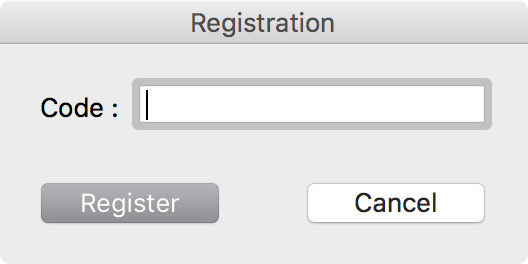e.Tampon: Digital stamp for pdf files
----------------------------------------------------------------------------------------------
-- NEW VERSION : 2.75 --
- Greater flexibility in the composition of stamped file names,
- The page number (#i) and number of pages (#n) can be incorporated in any line of the stamp, including those of type 1,
- For type 2 stamps with only the document number in the center circle, the number is centered,
- If no number is entered in the "Document number" field, no number is added (previously, number 1 was added),
- Optional decomposition of files containing several parts with code #d,
- For type 1 stamps, new option to have the rectangle transparent or not.
See the help page or click on the "?" buttons in the e.Tampon window for more information.
----------------------------------------------------------------------------------------------
Previous Release Notes
----------------------------------------------------------------------------------------------
Help for e.Tampon
When dematerializing the expertise and more generally, with the connected world
why to continue printing your documents to stamp and enumerate them manually…
and then, the obligation to scan each page!
What a waste of time and quality!
e.Tampon allows you to enumerate easily your pdf files
directly
without printing them
without a quality loss.
Two configurable types of stamp are available.
Please find below the original version of a document on the top and
the examples showing the two different versions of stamp under the original one:
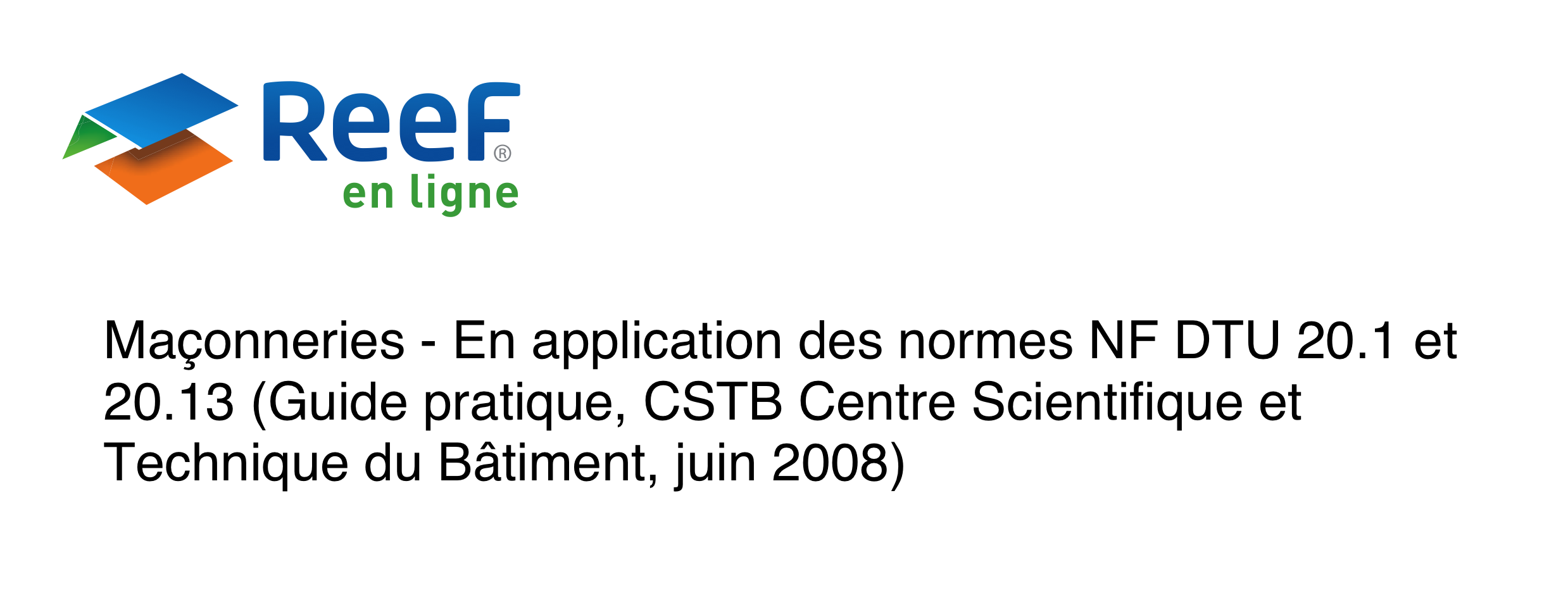
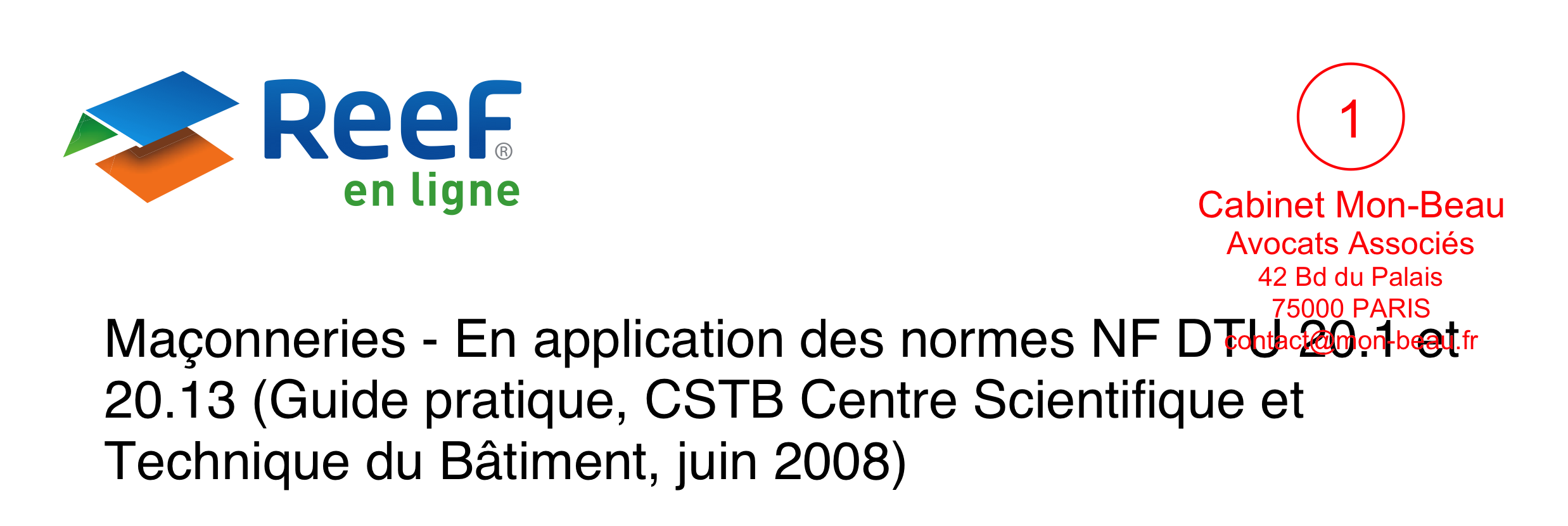
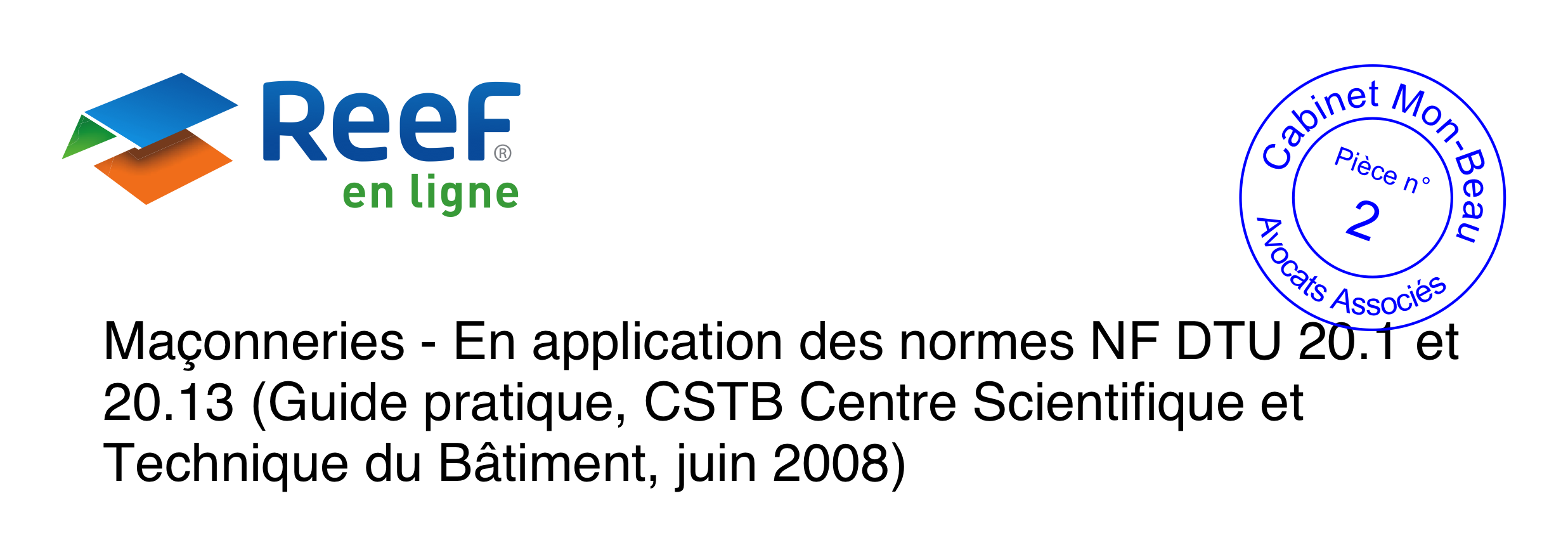
The same piece is appended by an expert and numbered again by e.Tampon :

e.Tampon 2.75 is available for Windows and Macintosh.
Download e.Tampon 2.75 for Windows 7 to 11 (64-bit - Installer)
Download e.Tampon 2.75 for macOS
For older OS, e.Tampon 2.50 (see differences in release notes) :
Download e.Tampon 2.50 for Windows XP (Zip file)
Download e.Tampon 2.50 for macOS (10.6)
*********************
As the downloaded file is a compressed archive, you must decompress it (right click and "Extract all ..." on Windows) before using e.Tampon.
If you encounter the error "Failed to locate Framework DLL", it means that you tried to run e.Tampon from the compressed archive.
Please note for macOS with Safari, the decompression is done automatically. If it is not the case, you can double click to do it.
*********************
Please try e-Tampon to verify if it meets all your needs.
In trial version, e-Tampon is fully fonctional but adds a watermark.
We are offering you e.Tampon as the same price of a couple of ink refill and a physical stamp. ,
Which means for only $62 (60 euros).
Purchases are made via Paypal, but with different payment methods :